As a project manager, you know the excitement when a project starts, and the dreadful feeling of not fulfilling the commitment as the deadline approaches. All the things you said you would do seem like a distant dream.
Finally, you finish the project, but you don’t feel the WOW!! after it.
It is more like, Ahh! Finally, it is out of my way!!
Personally, I don’t like this feeling. Neither do I want to work with this feeling.
In an ideal world, I would like things to happen as planned. Minimum response time. On-time approvals. Content and Graphics in place. Resource availability.
But, this is no Lalaland. This is the real world.
Shit happens!
As project managers, we need to understand that things don’t go as planned. And we shouldn’t even waste our energy on things beyond control. But, if you take care of few points during on-boarding your team on a project, it can act as risk-aversion tactics for the future.
Here’s a checklist we at Synclarity refer while on-boarding the team in an agile workflow
- Set the right expectations
- Requirements from the client
- Establish communication channels
- Create Sprints
- Team Brief
Setting the right expectations
Once a project is signed, it is important to set the right expectations among the respective stakeholders in the team on the deliverables. This will help you and your team to march towards a clear goal and deliver. In later stages, if a team member needs clarity on scope, they can always refer back to their notes.
Requirements from the client
This is a tricky one as it needs a bit of foresight. Based on your SOW, you must list down the things you are going to need from the client that will be needed at the start and during the project. It is better to create a resources folder on a shared drive and update it as the information comes in. Here’s an example of the information you can ask from client – (About Us, Client names and logos, Client Testimonials, Address, Contact No., Services Info, Products Info)
Establish a communication channel
Before you start, set up a single communication channel between the client (SPOC) and the team members for a smooth workflow. Single communication channel helps the team to discuss, collaborate and share ideas, events, news relevant to the project within seconds. It also helps to keep everyone updated and engaged.

Creating Sprints
Before you get to the brief, create a backlog of the total work that needs to be done. Break it down into individual tasks in a spreadsheet.
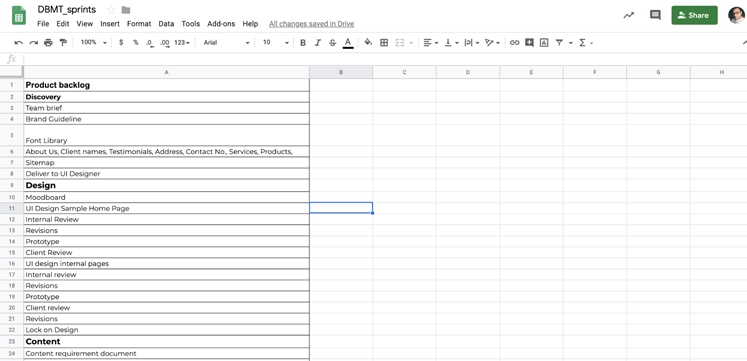
Depending on the timeline, create a sprint tab with columns mentioning, tasks for the sprint, resources, estimated number of hours and estimated time taken followed by the columns from Day 1 to Day 5. Keep the sprint short, 1 week per sprint is enough for a website project.
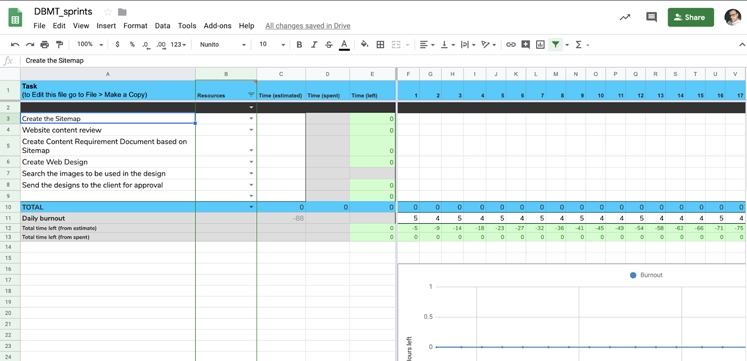
Team Briefing
As simple as it sounds, team briefing if not done right can increase the possibility of compound error eventually leading to multiple reworks and delays.
During the brief, discuss with your team about the client, their business model, goals and how your work adds value to the bigger picture. Attaching a purpose larger than an individual always gives the necessary perspective!!
As you build the context, discuss project scope, goals, deliverables, roles and responsibilities, and the estimated deadline.
Once the brief is given, decide the next set of deliverables and schedule your sprint meeting.
Follow this checklist as you get your team onboard in an agile workflow!! If you want to learn more, RSVP for our next free workshop on Implementing Agile and Scrum by Kartik Poddar.


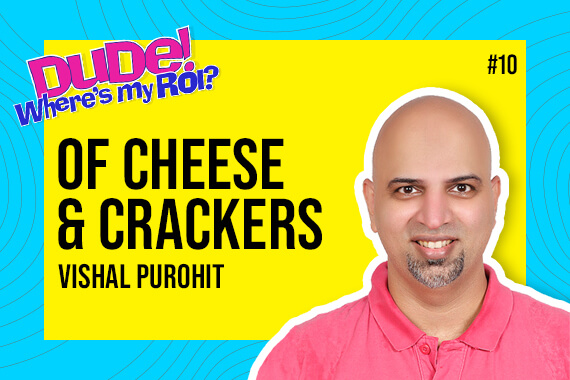
0 Comments